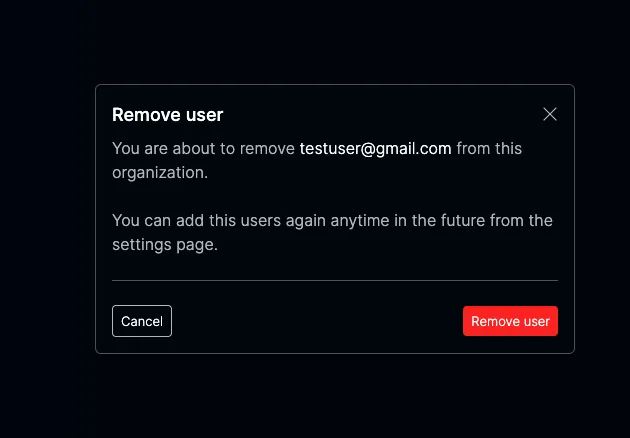Users
All users must be added from the Settings -> Users section of ICC. This is an additional security measure to make sure that only approved users are able to use ICC.
If you see an error message that says User unknown after attempting to login, this is because the user was not added to ICC prior to the login attempt.
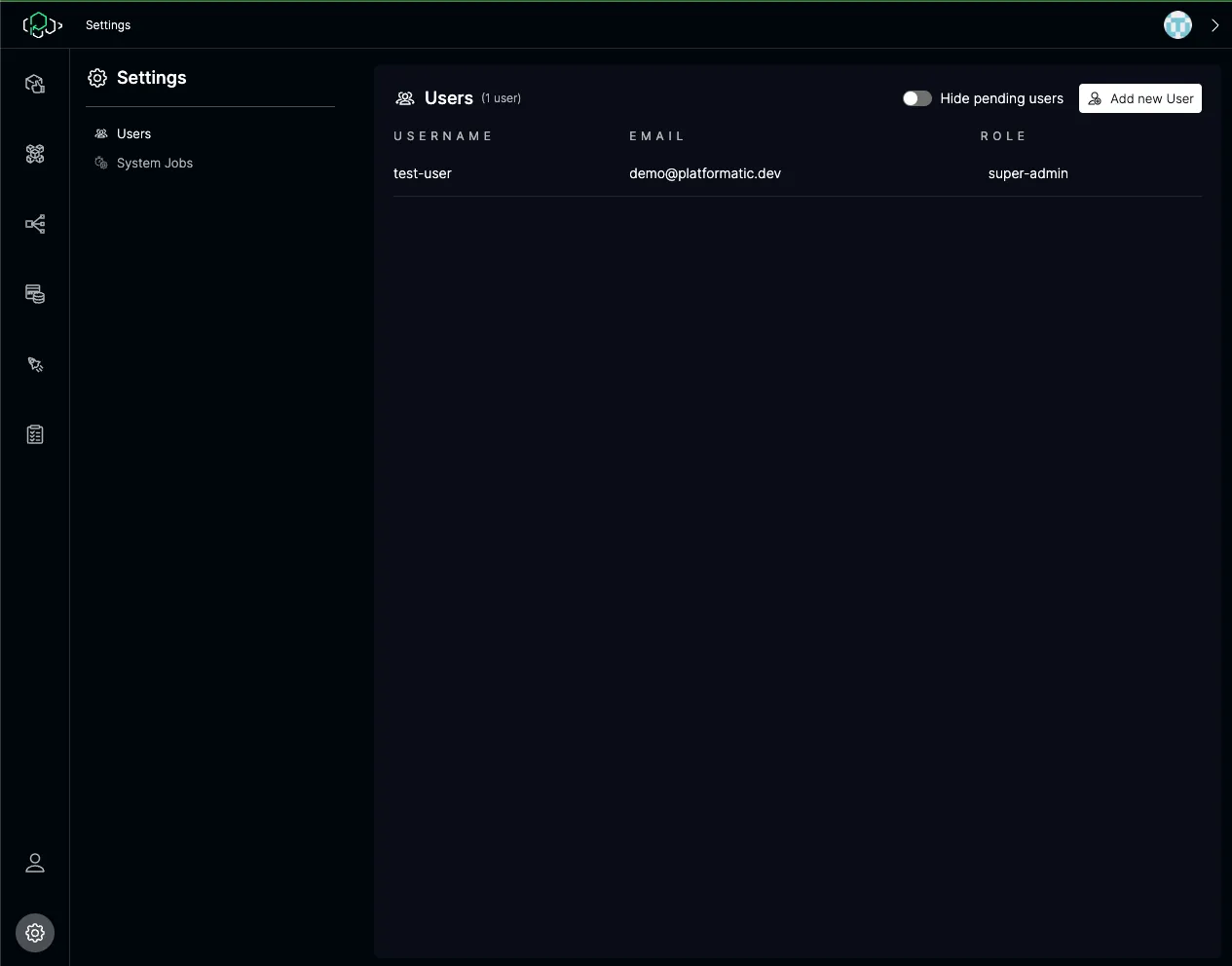
Clicking on the Add new User button will open a modal where you can enter a comma-separated list of emails to invite.
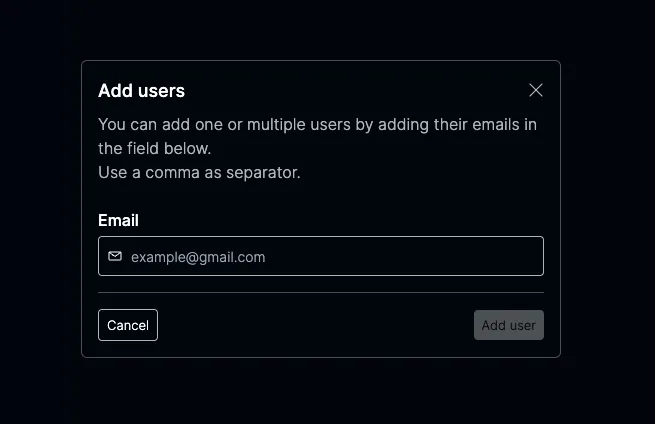
After adding a user, they will remain in pending state until they log in for the first time.
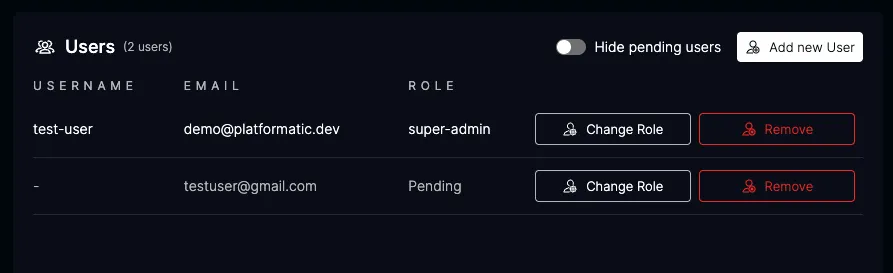
You can change the role of a user.
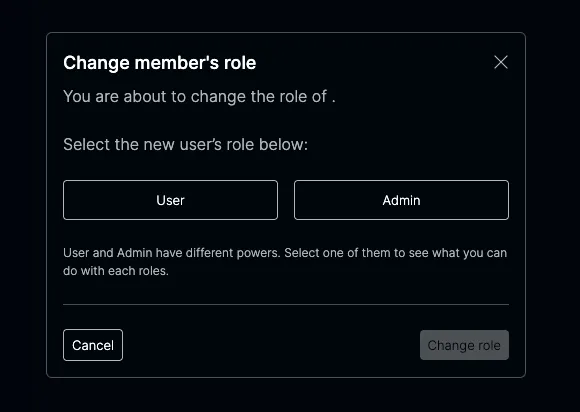
To remove a user, you need to confirm your action in a modal that appears, which helps prevent accidental deletions.